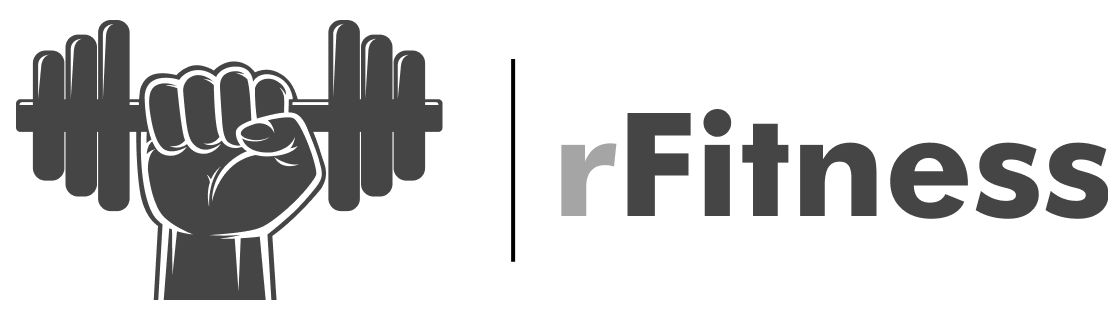
How to Organize Your Digital Photos to Relive Memories
In today’s digital world, memories are often trapped in overflowing folders or buried deep within our devices. Learn how to organize your photos to make memories last forever and always accessible.
💪 Fitness Guru
23 min read · 17, Nov 2024

The Challenge of Digital Clutter
In a world where nearly everyone carries a smartphone or a digital camera, we’re capturing more photos than ever before. It’s easy to snap a picture of a beautiful sunset, a fun night out with friends, or your child’s first steps. But over time, as the digital clutter builds up, these precious memories become increasingly difficult to locate and enjoy. Photos are scattered across multiple devices, cloud services, and external hard drives, often without any organization. If you're like most people, your digital albums might feel overwhelming, leaving you with a sense of frustration rather than nostalgia.
Yet, digital photos are a powerful way to preserve the moments that matter most. The good news is that organizing them doesn’t have to be a daunting task. With a little planning and the right tools, you can easily declutter your digital photo collection and create a system that allows you to revisit those beautiful moments whenever you want. The key is to be intentional about how you store and categorize your memories.
Why Organizing Your Photos Matters
You might wonder why taking the time to organize your photos is so important. After all, aren't digital photos just a modern convenience that we can access anytime? While it’s true that digital photos give us instant access to our memories, they can also become overwhelming without proper organization. When you need to find that photo of your child’s first birthday or the one of your vacation in Paris, searching through thousands of unorganized files is frustrating.
More importantly, a cluttered digital collection means you miss the emotional impact that comes with reminiscing through well-organized albums. You don’t just want to store memories; you want to relive them. A carefully curated photo collection lets you travel back in time, revisiting not just the moments but the feelings and stories behind each one.
Start with a Clear Vision for Organization
Before diving into organizing, take a moment to envision what you want your photo collection to look like. Think about how you access your memories and what categories make the most sense for you. Do you want to organize by event (e.g., vacations, birthdays, holidays)? Or perhaps by person or location? For others, grouping photos by year or season is the most logical approach.
Your organization system can be as broad or as detailed as you like, but it should reflect how you want to access your memories. Keep in mind that the simpler, the better—over-complicating your system will make it harder to maintain in the long run.
Declutter Your Devices: Where to Start
The first step in organizing your digital photos is to declutter your devices. You likely have photos on your smartphone, tablet, computer, cloud storage, and possibly even external hard drives. Start by making a list of where your photos are stored. Then, go through each location and begin deleting duplicates, blurry shots, or any photos that no longer hold sentimental value.
When decluttering, try to be ruthless but also mindful. If a picture brings back a happy memory or captures something meaningful, keep it. On the other hand, photos that don’t serve that purpose can be deleted. You’ll find that by removing clutter, the photos that remain will have more significance, making it easier to organize and relive those memories.
Create Folders and Albums: Organize by Category
Once you’ve cleared the clutter, it’s time to create an organization system. The key here is consistency. Create folders and albums that will help you easily locate specific memories later. A common approach is to organize by categories such as:
i) By Year: This method is great for an overall archive of your life’s journey.
ii) By Event: Group photos by specific events like vacations, birthdays, weddings, holidays, etc.
iii) By People: For those who love to collect photos of family members or friends, organizing by person can be very effective.
iv) By Location: If you travel often or love documenting places, organizing by location allows you to see your adventures in a structured way.
For each category, break it down further if needed. For example, under the “Vacation” folder, you can have subfolders for each trip or destination. Keep folder names clear and consistent, using dates or locations to make them easily recognizable.
Use Tags and Keywords for Advanced Search
In addition to folders, utilizing tags or keywords can take your photo organization to the next level. Many photo management tools, like Google Photos, Apple Photos, and Adobe Lightroom, allow you to tag images with keywords. These tags might include people’s names, locations, or even objects (e.g., “beach,” “birthday,” “sunset”).
By tagging your photos, you add another layer of searchability. So, if you ever need to find a picture of your dog, a specific person, or a vacation to the mountains, you can simply search by keyword and the relevant photos will appear. Tags allow for flexibility in your organization system, making it even easier to find exactly what you're looking for.
Backup Your Photos: Protect Your Memories
Once your photos are neatly organized, it’s time to back them up. While digital photos are more convenient than physical ones, they’re also vulnerable to data loss due to device malfunctions, theft, or accidental deletion. Protect your memories by using multiple backup methods.
Cloud storage services like Google Photos, Apple iCloud, or Dropbox are great for automatic backups. These services provide easy access across multiple devices, ensuring that your photos are safely stored in the cloud. Additionally, consider using an external hard drive or USB drive as a second backup to protect your memories offline.
Make Time for Regular Maintenance
Organizing your digital photos is not a one-time task. It’s an ongoing process that requires regular maintenance. Set aside time every few months to organize new photos, delete unwanted ones, and make sure your backups are up to date. Regular maintenance will keep your photo library neat and manageable, ensuring that your memories remain accessible for years to come.
Reliving Your Memories: The Joy of Organized Photos
Once your photos are organized, the real magic happens. You can sit back and relive your memories whenever you wish, whether it’s browsing through old vacations, reminiscing about your childhood, or simply looking back on the good times. Having a clear, easy-to-navigate photo collection allows you to enjoy these moments with ease.
Moreover, with your memories organized, it’s easy to share specific photos with friends or family members. You can also print your favorite pictures, create personalized photo albums, or even turn them into gifts. The possibilities are endless, and having a system in place ensures you never lose those precious moments.
Conclusion: A Digital Photo Collection that Tells Your Story
Organizing your digital photos isn’t just about tidying up your devices—it’s about preserving and honoring the memories that matter most. With a simple, intentional approach to organization, you can create a digital photo collection that’s easy to navigate and fun to relive. Take the time to declutter, categorize, tag, and back up your photos, and you’ll find that your memories become more accessible and meaningful than ever before.
Q&A: Organizing Digital Photos
Q: How often should I organize my digital photos?
A: It’s best to organize your photos regularly, perhaps once every few months. This ensures your collection remains manageable and up-to-date, preventing it from becoming overwhelming.
Q: What if I have thousands of photos to organize?
A: Start small. Break it down into manageable chunks—begin with one folder or year, and gradually work your way through. It’s better to make steady progress than to tackle it all at once.
Q: Is it necessary to tag my photos?
A: Tagging is optional, but it adds an extra layer of organization and makes searching for specific photos much easier. It’s particularly helpful if you have a large collection.
Q: Can I organize my photos using just my smartphone?
A: Yes, many photo management apps available for smartphones, such as Google Photos or Apple Photos, offer easy-to-use features for organizing, tagging, and backing up your images directly from your phone.
Q: How can I make sure my photos are safe from loss or damage?
A: Back up your photos in multiple locations, including cloud storage and external hard drives. Additionally, consider organizing your photos in both digital and physical formats to ensure long-term preservation.
Similar Articles
Find more relatable content in similar Articles
© 2024 Copyrights by rFitness. All Rights Reserved.