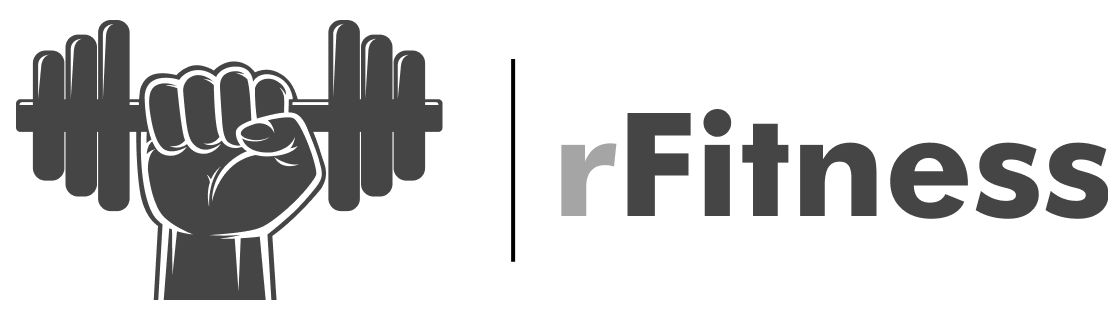
How to Create a Digital Vision Board Using Free Tools
Unlock the power of visualization and goal-setting by creating a digital vision board. Learn how to use free tools to bring your dreams to life and manifest your future.
💪 Fitness Guru
25 min read · 19, Nov 2024

The Power of a Vision Board
A vision board is more than just a collage of pictures—it’s a tool for focusing your intentions and manifesting your dreams. By visually representing your goals and aspirations, you create a tangible reminder of what you’re working toward. Vision boards have been used by countless successful individuals, from entrepreneurs to athletes, as a way to keep their vision clear and their motivation high.
In today’s digital age, a vision board no longer needs to be a physical poster stuck to your wall. Thanks to technology, creating a vision board digitally is easier, more flexible, and often more effective. Whether you're aiming to improve your career, health, relationships, or personal growth, a digital vision board can help keep your dreams front and center, ready for you to manifest.
The Advantages of a Digital Vision Board
While traditional vision boards are often made from magazines, scissors, and glue, digital vision boards offer several key advantages. For one, they’re accessible anywhere, anytime, as long as you have your device. Whether you're at home, in the office, or traveling, your digital vision board can go with you, constantly reminding you of your goals and aspirations.
Additionally, digital vision boards are highly customizable. You can easily update, tweak, and edit your board as your goals evolve or new inspirations arise. This flexibility makes them a great tool for people whose aspirations are always growing or changing. Plus, digital vision boards can be integrated with various productivity and goal-setting tools, making it easier to track your progress and stay motivated.
Step 1: Choose Your Platform and Tools
The first step in creating your digital vision board is deciding where you want to build it. Thankfully, there are a variety of free tools available that make the process quick, easy, and enjoyable. Here are a few of the most popular platforms to consider:
a) Canva – Canva is one of the best free design tools available. With thousands of templates, fonts, and images, it allows you to build a digital vision board that’s as unique as your goals. Canva offers easy drag-and-drop functionality, which makes it ideal for beginners.
b) Pinterest – If you want a more interactive approach, Pinterest can serve as a great platform for creating a digital vision board. You can create private boards dedicated to specific goals (e.g., career, health, travel) and "pin" images that inspire you.
c) Google Slides or PowerPoint – If you prefer a more structured approach, you can use Google Slides or PowerPoint to create a vision board. These platforms allow you to create slides filled with images, text, and links to resources or articles that align with your goals.
d) Trello – For those who prefer to have a more organized and actionable vision board, Trello is an excellent free tool. You can create boards for different goals, attach images and links, and use checklists and due dates to make your goals actionable.
Once you’ve chosen your platform, it’s time to gather your materials and get started!
Step 2: Gather Your Images and Inspiration
A vision board is only as powerful as the images and ideas it contains. These visuals should represent your goals, dreams, and the life you want to create. Start by collecting pictures, quotes, and other visuals that inspire you. Think about the areas of your life you want to improve or change—career, health, relationships, personal growth—and gather images that reflect those desires.
You can source images from:
a) Unsplash or Pexels – These free photo websites offer high-quality, royalty-free images that you can use for your vision board.
b) Pinterest – As mentioned earlier, Pinterest is a goldmine of inspirational images, quotes, and ideas.
c) Personal photos – If there are specific people, places, or things that are important to your vision, feel free to include personal photos that represent those goals.
When collecting images, don’t just choose what’s obvious—go deeper. Ask yourself: What does success look like to me? What does my ideal life feel like? The goal is to find visuals that evoke emotion and inspire action.
Step 3: Organize and Arrange Your Vision Board
Now comes the fun part—organizing and arranging your images in a way that makes sense to you. This step is where you can get creative! Depending on the platform you’re using, you’ll have different ways to arrange your visuals. For example, in Canva, you can use grids or freeform to place your images exactly how you want them. Pinterest allows you to organize boards by categories, while Google Slides and PowerPoint let you create slides for different sections of your life.
Consider the following as you organize your board:
a) Theme or Focus: Do you want to create a vision board for one particular area of life (e.g., career), or do you want to capture multiple areas (health, travel, relationships)?
b) Emotional Impact: Choose visuals that inspire you emotionally. How do you want to feel as you look at your vision board? Motivated? Peaceful? Inspired?
c) Hierarchy of Goals: Prioritize your goals by size or placement. Larger images could represent your most important or urgent goals, while smaller ones could symbolize supporting aspirations.
Don’t be afraid to experiment with placement. The beauty of digital vision boards is that you can move things around, resize them, or add new elements at any time.
Step 4: Add Text and Personalize Your Board
A digital vision board isn’t just about images—it’s about capturing your intentions, affirmations, and the essence of your dreams. Adding text, quotes, and personal mantras can help clarify your vision and give you something to focus on as you work toward your goals.
Incorporate words or phrases that resonate with your aspirations. For example:
- “I am successful.”
- “My health is my priority.”
- “I am worthy of love and abundance.”
You can add these texts in Canva, PowerPoint, or Google Slides in various fonts, colors, and sizes. The text will help reinforce the emotional power of the images and keep you focused on what matters most.
Step 5: Make Your Vision Board Visible and Interactive
Now that your digital vision board is complete, the key to its success is keeping it visible and accessible. If you’re using a platform like Canva or PowerPoint, you can save the board as your phone or computer wallpaper, ensuring that your goals are always in sight. Alternatively, you can print out a physical copy or save the digital version in a place where you’ll see it every day.
If you’re using Pinterest or Trello, you can keep your board private and refer to it often, adding new pins or cards as your goals evolve. This constant revisiting will help you stay connected to your vision.
The more you engage with your vision board, the more it will remind you of what you’re striving for. It’s a constant source of inspiration and motivation that aligns your actions with your aspirations
Conclusion: Manifest Your Future with a Digital Vision Board
Creating a digital vision board is an empowering and creative way to visualize your goals and manifest your dreams. Whether you’re using free tools like Canva, Pinterest, or Google Slides, the process of collecting images, organizing your intentions, and reviewing your board regularly can help you stay focused, motivated, and aligned with your personal and professional aspirations.
By making your goals visible and interacting with them daily, you set the stage for transformation. A digital vision board becomes a powerful tool in your journey to success—one that is always accessible and adaptable to your evolving dreams.
Q&A: Your Guide to Digital Vision Boards
Q: What is the best platform for beginners to create a digital vision board?
A: Canva is a great platform for beginners. It’s user-friendly, free, and offers many templates to get started. You can easily drag and drop images and text to create a personalized vision board.
Q: How often should I update my digital vision board?
A: You can update your vision board as often as your goals evolve. If you achieve a goal or change your aspirations, replace old images with new ones. Regular updates keep the board fresh and relevant.
Q: Can I use a digital vision board for both personal and professional goals?
A: Absolutely! Your digital vision board can include both personal and professional aspirations. In fact, integrating all aspects of your life into one board can create a more holistic and inspiring vision.
Q: How do I stay motivated to use my vision board daily?
A: Keep your vision board visible by setting it as your phone or computer wallpaper. Regularly revisit it and engage with the images and text. The more you connect with it, the more motivating it becomes.
Q: Can a digital vision board really help manifest my goals?
A: Yes! Visualization is a powerful tool for manifesting your goals. A digital vision board helps you stay focused, motivated, and aligned with your intentions, increasing the likelihood of success.
Similar Articles
Find more relatable content in similar Articles
© 2024 Copyrights by rFitness. All Rights Reserved.