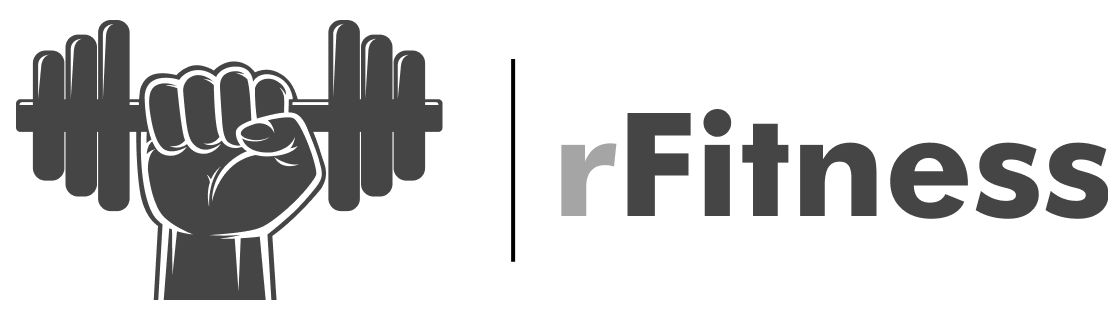
How to Use AI-Powered Personal Assistants Effectively: Unlocking the Full Potential of Virtual Help
AI-powered personal assistants are transforming how we manage tasks, streamline our day, and increase productivity. Here’s how to use them effectively and get the most out of these digital helpers.
💪 Fitness Guru
27 min read · 27, Nov 2024

The Dawn of AI Personal Assistants: A New Era of Convenience
In the past decade, AI-powered personal assistants have moved from science fiction into everyday reality. Whether it’s Apple’s Siri, Amazon’s Alexa, Google Assistant, or Microsoft’s Cortana, these intelligent virtual helpers have become integral parts of our daily lives. Initially, they were limited to simple tasks like setting reminders or telling the weather, but over time, their capabilities have expanded exponentially.
From managing emails to controlling smart home devices and even helping with work tasks, AI personal assistants are now capable of performing a wide range of functions. The most fascinating part? They continue to learn and adapt, becoming more personalized the longer you use them. For many users, AI assistants have transformed from novelties into essential tools, helping us save time and increase efficiency. But to truly harness the potential of these assistants, it’s important to understand how to use them effectively.
Setting Up Your AI Assistant: The First Step Towards Efficiency
The journey to using an AI-powered assistant effectively starts with proper setup. While the installation process may seem straightforward, taking the time to fully configure your assistant can make all the difference in its functionality. The first step is ensuring that it’s connected to all your devices, from your smartphone and computer to your smart home appliances. The more integrated your assistant is with your daily tools, the better it can help streamline your life.
During setup, be sure to personalize your assistant’s settings. For instance, teaching your assistant your preferences, important contacts, and frequently used apps will allow it to anticipate your needs. Some assistants also allow you to set your preferred voice, language, and even adjust its “personality” to better match your communication style. The more you customize, the more efficient and helpful your assistant becomes.
Leveraging AI for Task Management and Productivity
One of the most powerful features of AI-powered personal assistants is their ability to help manage tasks and enhance productivity. Whether you’re working on a project, juggling multiple responsibilities, or simply trying to stay organized, your assistant can be a game-changer.
Start by using your assistant to manage your calendar. Most virtual assistants integrate seamlessly with calendars and scheduling apps, allowing you to add events, set reminders, and receive notifications with minimal effort. You can even set up automated tasks like reminders for important deadlines or meetings, so you never miss a beat. You can also synchronize your assistant with task management tools like Trello or Asana, allowing it to help prioritize tasks and track your progress.
For work-related tasks, AI assistants can help you draft emails, make to-do lists, and organize notes. They can summarize long documents or find key pieces of information from your past communications. By utilizing voice commands, you can complete these tasks hands-free, saving you valuable time that would otherwise be spent typing or navigating through multiple apps.
Smart Home Integration: A Convenient Way to Control Your Environment
As smart homes become increasingly common, integrating your AI assistant with smart home devices can significantly enhance convenience and comfort. With a few simple voice commands, you can control your home’s lighting, thermostat, security system, and even your appliances. This level of automation creates a seamless, hands-free experience, which is ideal when you’re busy or on the go.
For example, you can set your thermostat to adjust the temperature as you wake up or leave for work, control lights based on the time of day, or even order groceries with a simple voice request. As smart devices become more interconnected, the possibilities for automation are limitless, making your assistant a central hub for your home’s operations.
In addition, many AI assistants can be set to provide smart routines, such as creating personalized morning or evening routines that optimize your environment and time. You could set up your assistant to start your favorite playlist, adjust the lighting, and remind you of your first meeting of the day—all with a single command. These routines help reduce decision fatigue, allowing you to focus on more important tasks.
Using AI for Learning and Personal Growth
AI-powered assistants can also be valuable tools for personal development. Whether you’re learning a new language, working on a fitness goal, or simply looking for new ways to enhance your life, your AI assistant can serve as a resource and a guide.
For instance, many AI assistants have integrated educational features that can help you expand your knowledge. You can ask your assistant to provide recommendations for books, podcasts, or articles related to topics you’re interested in. Additionally, AI can help you track progress toward personal goals, such as fitness achievements or habit-building. By syncing with fitness apps, your assistant can give you reminders to stay active, offer tips on nutrition, or even suggest new workouts to try.
Beyond health and fitness, AI assistants can help you develop new skills by connecting you with learning resources and setting up study schedules. Some virtual assistants even offer interactive features, such as quizzes or flashcards, to enhance the learning experience.
Security and Privacy: Managing Data with Your AI Assistant
As AI assistants become more integrated into our lives, concerns about privacy and security are also increasing. These assistants have access to a wealth of personal data, from emails and contacts to location history and browsing habits. Therefore, it’s important to manage your settings and understand how your assistant handles this information.
To use your AI assistant effectively, ensure that you regularly review your privacy settings. Most virtual assistants allow you to control what information is collected and how it’s stored. For example, you can adjust settings to limit data retention or opt out of certain data-sharing features. Additionally, be cautious about linking sensitive accounts, such as banking or health records, to your assistant unless you fully trust the security protocols in place.
Many AI assistants also provide the option to delete past interactions or manage your data preferences. For enhanced security, use multi-factor authentication (MFA) for accounts connected to your assistant, and periodically check that your devices are up to date with the latest security patches.
Common Mistakes to Avoid When Using AI Assistants
While AI assistants are incredibly helpful, many users don’t take full advantage of their capabilities. Here are some common mistakes to avoid:
a) Not Customizing Settings: Failing to personalize your assistant’s settings is a missed opportunity. Tailoring its responses and preferences will make the assistant more effective in meeting your needs.
b) Overloading with Tasks: While AI assistants are powerful, they are most effective when used to simplify specific tasks. Trying to use your assistant for too many complex tasks can lead to inefficiencies or errors.
c) Ignoring Privacy Settings: Many users overlook the privacy settings of their AI assistants, which can lead to unintended data sharing. Regularly review and adjust these settings to maintain control over your personal information.
d) Not Using Voice Commands: One of the best features of AI assistants is hands-free operation. Don’t limit yourself to just text commands—take advantage of voice commands to save time and multitask.
The Future of AI-Powered Assistants: A Glimpse into Tomorrow
Looking ahead, the capabilities of AI-powered personal assistants will continue to evolve. Advancements in machine learning and natural language processing will allow these assistants to become even more intuitive, learning from interactions and anticipating needs with greater precision. We may soon see assistants capable of not only performing tasks but also offering deeper insights into our daily habits and preferences.
In the future, AI assistants may be integrated into even more aspects of our lives, such as augmented reality (AR) systems, health monitoring devices, and even autonomous vehicles. The possibilities are vast, and as technology progresses, personal assistants will become an even more essential tool for navigating the complexities of modern life.
Conclusion: Maximizing Your AI Assistant’s Potential
AI-powered personal assistants have become indispensable tools for managing daily tasks, enhancing productivity, and simplifying our routines. By understanding how to set up, personalize, and use these assistants effectively, you can unlock their full potential and integrate them seamlessly into your life. Whether you’re looking to streamline work tasks, manage your home, or pursue personal growth, an AI assistant can serve as your ultimate ally in the digital age. With the right tools and knowledge, you can take full advantage of the convenience and power these virtual helpers offer.
Q&A: Using AI-Powered Personal Assistants Effectively
Q: How can I ensure my AI assistant understands my voice commands accurately?
A: To improve accuracy, speak clearly and use natural language. Most assistants also allow you to train them by speaking specific phrases or adjusting sensitivity settings to better recognize your voice.
Q: Can AI assistants help with long-term project management?
A: Yes! By syncing with task management apps like Trello or Asana, AI assistants can help you organize tasks, set deadlines, and send reminders. Some assistants even help track project progress and milestones.
Q: How secure is my personal data when using AI assistants?
A: The security of your data depends on the assistant and the privacy settings you’ve selected. Make sure to review and adjust your settings regularly, enable multi-factor authentication, and avoid linking sensitive accounts unless necessary.
Q: What should I do if my AI assistant is not responding as expected?
A: First, check your internet connection and ensure your assistant is up to date. If issues persist, restart the device, and try reconfiguring settings or re-training your assistant for better voice recognition.
Q: Are there AI assistants specifically designed for business use?
A: Yes, there are specialized AI assistants designed for business needs. These assistants often integrate with office productivity tools like Microsoft Office 365, Salesforce, and project management software to streamline workflows and increase efficiency.
Similar Articles
Find more relatable content in similar Articles
© 2024 Copyrights by rFitness. All Rights Reserved.