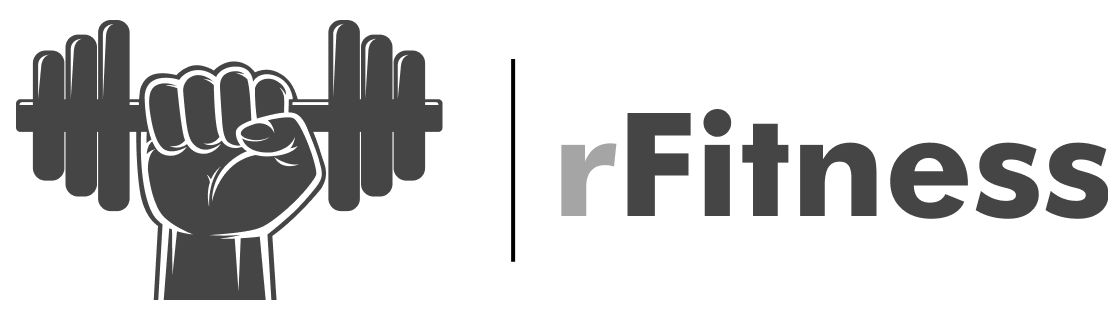
"Understanding Ransomware Attacks and How to Defend Against Them"
Ransomware attacks are on the rise, threatening businesses and individuals alike. Learn what they are, how they work, and effective strategies to protect yourself from falling victim.
💪 Fitness Guru
22 min read · 29, Dec 2024

The Growing Threat of Ransomware
In recent years, ransomware has emerged as one of the most dangerous and disruptive cyber threats faced by businesses, governments, and individuals. What makes ransomware particularly alarming is its ability to cripple entire organizations, halt operations, and demand large sums of money for the release of critical data. This malicious software has rapidly evolved, affecting not only corporate giants but also small businesses and even private individuals.
The scale of ransomware attacks is staggering. According to recent reports, ransomware attacks have been on the rise globally, with cybercriminals employing ever more sophisticated tactics. Understanding the anatomy of these attacks is essential in formulating an effective defense strategy.
What Is Ransomware?
Ransomware is a type of malicious software (malware) that encrypts a victim’s files, rendering them inaccessible until a ransom is paid. The ransomware typically demands payment in cryptocurrency, making it difficult to trace the transaction. Once the ransom is paid, the attacker promises to provide a decryption key, restoring the files.
However, paying the ransom is not a guarantee that the files will be released. In fact, paying often encourages attackers to target other victims, perpetuating the cycle of cybercrime. What makes ransomware so effective is its ability to quickly spread throughout a network, locking multiple devices simultaneously and making it harder for victims to recover without incurring significant financial losses.
How Ransomware Attacks Work
The mechanics of a ransomware attack can vary, but the general process follows a predictable pattern. Here's how it typically unfolds:
1. Infection
Ransomware often enters a system through phishing emails containing malicious attachments or links. Once clicked, the ransomware installs itself on the victim’s device or network. In some cases, it may be delivered through vulnerable software or websites.
2. Encryption
Once inside, the ransomware begins to encrypt files, making them unreadable without a decryption key. This encryption can affect individual files, databases, or entire systems, depending on the scale of the attack.
3. Ransom Demand
After encrypting the files, the ransomware displays a ransom note, informing the victim of the attack and demanding payment in cryptocurrency. The ransom note often contains threats, such as the destruction of the files or the release of sensitive data if the payment is not made within a specified timeframe.
4. Payment and Decryption
If the victim pays the ransom, they are supposed to receive a decryption key that allows them to unlock their files. However, many victims report receiving no decryption key even after paying, leaving them with no way to recover their data.
The Impact of Ransomware Attacks
Ransomware attacks can have a far-reaching impact on both individuals and organizations. For businesses, the financial consequences can be devastating. The cost of paying a ransom is only part of the equation. The attack often causes significant downtime, loss of productivity, and the potential theft of sensitive data. Furthermore, the long-term damage to a company’s reputation can result in a loss of customers, brand trust, and even legal consequences.
In addition to financial damage, ransomware can cause severe disruption to daily operations. Critical systems may be locked, preventing employees from accessing necessary files and resources. For healthcare organizations, this can lead to life-threatening consequences, as medical records and devices may be compromised. Similarly, municipalities and government entities may experience disruption to vital public services, such as law enforcement or emergency response systems.
The Rise of Ransomware-as-a-Service
One alarming trend in the evolution of ransomware attacks is the rise of Ransomware-as-a-Service (RaaS). This model allows even low-skilled cybercriminals to carry out ransomware attacks. RaaS providers sell or lease ransomware tools and infrastructure to other criminals, who then carry out the attacks for a profit share. This democratization of cybercrime has led to an explosion of ransomware attacks, as the barrier to entry has been significantly lowered.
RaaS is a growing concern because it not only empowers more criminals but also increases the frequency and scope of attacks. With cybercriminals constantly evolving their tactics, it’s become increasingly difficult to keep up with emerging ransomware variants.
How to Defend Against Ransomware Attacks
While ransomware is a serious threat, there are proactive steps individuals and organizations can take to defend themselves against this menace. Here are some key strategies for preventing and mitigating ransomware attacks:
1. Employee Training and Awareness
Many ransomware attacks begin with a phishing email. By training employees to recognize suspicious emails, links, and attachments, you can drastically reduce the chances of an attack. Simulated phishing campaigns can help reinforce this training.
2. Implement Robust Backup Systems
One of the most effective defenses against ransomware is regular data backups. By keeping up-to-date backups, you can restore your data without paying a ransom. Ensure that backups are kept off-site and are not directly accessible from the network to avoid them being encrypted in an attack.
3. Use Antivirus and Anti-Malware Software
A good antivirus program can help detect and block ransomware before it infects your system. Make sure that antivirus software is updated regularly and that it includes real-time protection and scanning.
4. Keep Software and Systems Up to Date
Ransomware often exploits vulnerabilities in outdated software. By regularly patching and updating your operating systems, applications, and security software, you reduce the risk of these vulnerabilities being exploited.
5. Limit User Privileges
By implementing the principle of least privilege, you can limit the ability of users to install software or access critical systems. This can significantly reduce the damage caused by ransomware, as attackers will not have full access to the network.
6. Network Segmentation
Segmenting your network can contain the spread of ransomware. By separating critical systems from less important ones, you reduce the chances of an attacker gaining full access to your entire network.
7. Incident Response Plan
In the event of a ransomware attack, having an incident response plan in place can help you react quickly and effectively. This plan should include clear procedures for isolating affected systems, notifying authorities, and communicating with affected parties.
Conclusion: Staying One Step Ahead of Ransomware
As ransomware attacks become more sophisticated, it’s essential for individuals and organizations to stay vigilant and proactive. The key to defending against ransomware lies in a multi-layered approach—combining user awareness, strong security practices, and effective backup strategies.
By adopting these defensive measures, you can significantly reduce the risk of falling victim to ransomware attacks. However, even with the best defenses in place, it’s important to remember that cybercriminals are constantly evolving. Therefore, staying informed and prepared is the best way to stay one step ahead.
Q&A Section: Understanding Ransomware and How to Protect Yourself
Q: Can paying the ransom guarantee that I’ll get my files back?
A: No, paying the ransom does not guarantee that you’ll receive the decryption key or that your data will be restored. Many victims report that attackers do not follow through after receiving payment.
Q: How can I recognize a phishing email that could lead to a ransomware attack?
A: Look out for suspicious links, unexpected attachments, or emails that create a sense of urgency. Always verify the sender and avoid clicking on links or downloading attachments from unknown sources.
Q: Is it safe to use free antivirus software for ransomware protection?
A: While free antivirus software can provide basic protection, it may not offer the advanced features needed to combat sophisticated ransomware. Consider investing in a paid solution with real-time protection and frequent updates.
Q: What should I do if my system is infected with ransomware?
A: Immediately isolate the affected systems, avoid paying the ransom, and contact your IT team or a cybersecurity expert. Also, report the attack to law enforcement and follow your organization’s incident response plan.
Q: How often should I back up my data to protect against ransomware?
A: Back up your data regularly, preferably on a daily or weekly basis, depending on the frequency of your data changes. Ensure that your backups are stored securely and off-site, separate from the main network.
Ransomware remains a formidable threat in the cyber world, but with proper preparation and vigilance, you can protect yourself and your organization from its devastating effects.
Similar Articles
Find more relatable content in similar Articles
© 2024 Copyrights by rFitness. All Rights Reserved.