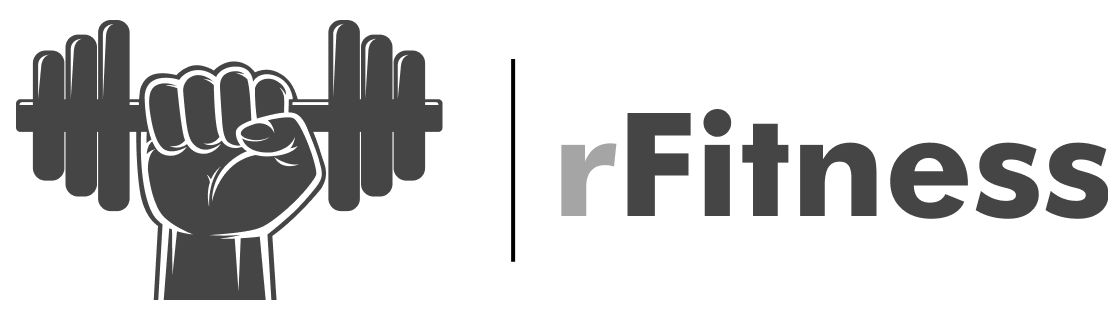
The Importance of Cyber Hygiene: Daily Practices for Staying Safe Online"
As cyber threats evolve, adopting daily practices of cyber hygiene is essential to protect personal and professional information from potential breaches and attacks.
💪 Fitness Guru
23 min read · 29, Dec 2024

A Digital World at Risk
In today’s digital age, the internet has become an integral part of our lives. From online shopping and banking to socializing and working, we rely on it for nearly everything. However, this growing dependence on the digital world also brings about a range of security risks. Cybercriminals are constantly finding new ways to exploit vulnerabilities in our online behavior, and one small misstep could lead to a devastating breach of personal or professional information. This is where cyber hygiene comes in.
Just like personal hygiene is essential for maintaining physical health, cyber hygiene is crucial for safeguarding your digital well-being. By implementing daily practices, we can significantly reduce our chances of falling victim to cyber threats. It’s about developing habits that become second nature—ensuring that we stay safe without needing to constantly worry about online security.
What is Cyber Hygiene?
Cyber hygiene refers to the set of practices and habits that individuals and organizations adopt to protect their online security. It involves actions like updating passwords, keeping software current, avoiding suspicious emails, and being mindful of the information you share online. Just as you wouldn’t leave your house unlocked or your phone unattended in a public space, applying good cyber hygiene means taking proactive steps to safeguard your digital assets.
Cyber hygiene is not a one-time task; it’s an ongoing commitment to maintaining online safety. The digital landscape is ever-changing, and so too must be our approach to staying secure.
Passwords: The Foundation of Security
One of the first and most basic forms of cyber hygiene is the use of strong, unique passwords. It may seem like a simple thing, but passwords are often the first line of defense against cybercriminals. A weak password is an open invitation for hackers to break into your accounts and steal your information.
To practice good cyber hygiene, always use strong, complex passwords that include a combination of letters, numbers, and special characters. Avoid using easily guessable passwords like “123456” or “password.” Also, consider using a password manager to securely store and generate unique passwords for each of your accounts. By following these practices, you significantly reduce the risk of someone gaining unauthorized access to your sensitive data.
Regular Software Updates: Patching the Gaps
One of the most common entry points for cybercriminals is unpatched software. Whether it’s your operating system, web browser, or a mobile app, outdated software can have security vulnerabilities that hackers are eager to exploit.
Updating your software regularly is a simple yet effective way to ensure that your system is protected from known threats. Software companies frequently release patches and updates to address security flaws and enhance performance. By enabling automatic updates, you can ensure that your devices are always running the latest, most secure versions of your software without needing to manually check for updates.
Avoiding Phishing Scams: Recognizing the Red Flags
Phishing scams remain one of the most common ways cybercriminals trick users into providing sensitive information. These attacks typically come in the form of emails, text messages, or social media posts that look legitimate but are actually designed to steal your personal data. They may ask you to click on a link, download an attachment, or provide confidential information like your bank details.
To protect yourself from phishing scams, always be cautious when receiving unsolicited communication. Look out for red flags such as poor grammar, suspicious URLs, or urgent requests for personal information. Never click on links or download attachments from unknown sources. When in doubt, contact the company or individual directly through official channels to verify the legitimacy of the request.
Using Two-Factor Authentication: An Extra Layer of Security
Two-factor authentication (2FA) is an extra layer of security that can significantly enhance your protection online. With 2FA, even if a cybercriminal manages to obtain your password, they will still need access to your second authentication method, such as a mobile device or authentication app, to log in to your account.
Enabling 2FA on your most important accounts, such as email, banking, and social media, is an excellent way to prevent unauthorized access. Many platforms offer 2FA as a free feature, and setting it up is a simple process that only takes a few minutes. The added security it provides is well worth the effort.
Securing Your Wi-Fi Network: Protecting Your Digital Space
Your Wi-Fi network is the gateway to the internet for all of your connected devices, and it’s essential to keep it secure. If your Wi-Fi network is unsecured or easily accessible to outsiders, they can intercept your internet traffic, gain access to your devices, or even launch attacks on other systems connected to the same network.
To secure your Wi-Fi, change the default username and password provided by your internet service provider (ISP), and use a strong encryption method like WPA3. Additionally, consider hiding your Wi-Fi network’s SSID (network name) to make it less visible to outsiders. By taking these simple steps, you can ensure that your home or office network remains protected from unauthorized access.
Social Media Awareness: Protecting Your Personal Information
While social media platforms are great for connecting with friends, family, and colleagues, they also pose a significant security risk if you’re not careful about what you share. Cybercriminals often use social media profiles to gather information about individuals, such as birthdates, locations, and even personal habits, to create more targeted attacks.
When using social media, be mindful of the personal information you share and adjust your privacy settings to limit who can view your posts. Avoid oversharing details like vacation plans, your address, or financial information. By being cautious, you can protect yourself from becoming a target for identity theft or cyberattacks.
Staying Vigilant: Being Aware of New Threats
Cyber threats are constantly evolving, and it’s essential to stay informed about the latest security risks. Being aware of new attack methods, such as ransomware, social engineering, and other emerging threats, can help you identify potential risks before they become serious problems.
Make a habit of reading cybersecurity news, following trusted security blogs, or even subscribing to threat intelligence alerts to stay updated on the latest threats. The more proactive you are in staying informed, the better equipped you’ll be to defend yourself and your data from potential cyberattacks.
Conclusion: Making Cyber Hygiene a Daily Habit
In the fast-paced digital world, it’s easy to get complacent about online security. However, by adopting simple yet effective practices of cyber hygiene, we can significantly reduce the risk of cyberattacks and data breaches. Strong passwords, regular software updates, cautious email behavior, and additional security measures like two-factor authentication are just a few examples of practices that can make a huge difference in keeping us safe.
Just as we take care of our physical health every day, maintaining good cyber hygiene is crucial for safeguarding our digital lives. By incorporating these habits into our daily routines, we can enjoy the benefits of technology while staying secure in an increasingly connected world.
Q&A Section: The Importance of Cyber Hygiene
Q: How can I protect myself from phishing attacks?
A: Be cautious with unsolicited emails or messages. Look for red flags like poor grammar, suspicious links, and urgent requests. Avoid clicking on links or downloading attachments from unknown sources.
Q: What is two-factor authentication (2FA) and why should I use it?
A: Two-factor authentication adds an extra layer of security by requiring both your password and a second form of authentication (like a code sent to your phone) to access your account. It helps prevent unauthorized access even if your password is compromised.
Q: Why is it important to update my software regularly?
A: Regular software updates patch security vulnerabilities that cybercriminals may exploit. Keeping your software up-to-date ensures you’re protected against known threats and helps improve system performance.
Q: How can I secure my home Wi-Fi network?
A: Change the default username and password, use WPA3 encryption, and consider hiding your network’s SSID. These steps make it harder for outsiders to access your network and protect your connected devices.
Cyber hygiene is about taking small, consistent actions every day to stay secure online. By following these simple practices, you can protect your personal and professional information from the ever-growing threats in cyberspace.
Similar Articles
Find more relatable content in similar Articles
© 2024 Copyrights by rFitness. All Rights Reserved.