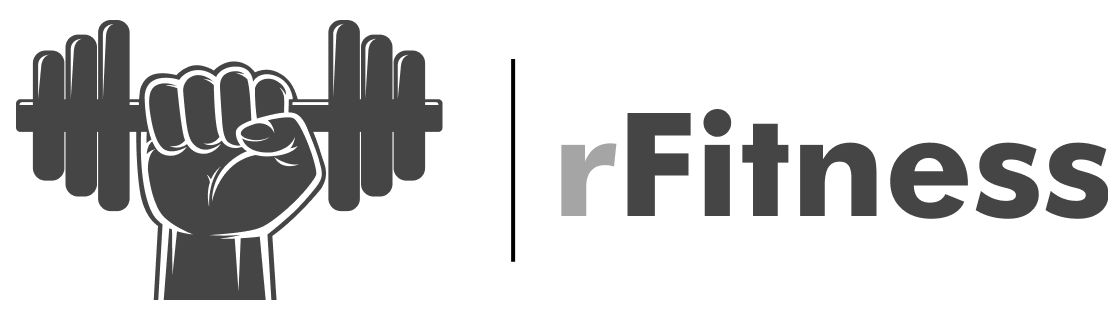
DIY Tech Projects: Building Your First Raspberry Pi Device
Dive into the world of DIY tech projects with Raspberry Pi! Learn how to build your first device from scratch, explore endless possibilities, and unleash your inner inventor in the process.
💪 Fitness Guru
23 min read · 30, Dec 2024

The Raspberry Pi: A Gateway to Endless Possibilities
The Raspberry Pi is a small yet powerful single-board computer that has taken the tech world by storm. Originally designed to help teach coding and computer science to students, it quickly became a favorite tool for hobbyists, inventors, and DIY enthusiasts. Its versatility, affordability, and accessibility make it a great starting point for anyone looking to dive into tech projects. Whether you’re building a smart home device, a media center, or a personal server, the Raspberry Pi opens up a world of possibilities.
When you start a Raspberry Pi project, you're not just building a device—you're stepping into a creative playground filled with limitless opportunities. This small piece of tech can be transformed into anything you want, making it the ideal platform for hands-on learning and experimentation. So, what can you create with your Raspberry Pi? Let’s explore some exciting DIY projects that can help you get started on your tech journey.
Why Choose Raspberry Pi for Your First Project?
Raspberry Pi is perfect for beginners due to its affordability, ease of use, and large community support. Unlike traditional computers that are expensive and often require complicated software setups, Raspberry Pi gives you the freedom to explore the world of computing without breaking the bank. Whether you’re interested in learning how computers work, building robots, or creating interactive gadgets, Raspberry Pi provides the perfect environment for experimentation.
The device itself is compact, and you can use it with simple components like a keyboard, mouse, and monitor. Even more importantly, Raspberry Pi comes with access to free software, tutorials, and online communities where you can find endless inspiration. In short, it’s an accessible, flexible platform that allows you to learn and create without limits.
Getting Started: What You Need for Your First Project
Before you dive into building your first Raspberry Pi device, there are a few essential items you’ll need. Fortunately, the list is short, and most components are affordable.
a) Raspberry Pi Board: Choose a model that fits your needs. The Raspberry Pi 4 is the most powerful and versatile, but for simpler projects, even the Raspberry Pi Zero W will work well.
b) MicroSD Card: This will act as your storage device, containing the operating system and all your project files.
c) Power Supply: Ensure you get the right power supply to avoid issues with performance.
d) Peripherals: You’ll need a keyboard, mouse, and monitor to interact with your Raspberry Pi.
e) Cables and Connectors: Depending on your project, you may need HDMI cables, USB adapters, or other connectors.
Once you have all the components, the next step is to install the operating system on your Raspberry Pi. The official Raspberry Pi OS is a good choice for beginners, and you can download it onto your microSD card and follow simple instructions to set it up.
Building Your First Project: The Simple Media Center
Once your Raspberry Pi is set up, it’s time to start creating! One of the most popular beginner projects is turning your Raspberry Pi into a media center using software like OSMC or Kodi. This is a great way to familiarize yourself with the platform while building something functional.
To build a simple media center, you’ll need:
- A Raspberry Pi (any model works, but the Pi 4 is preferred)
- A microSD card with Raspberry Pi OS installed
- A compatible HDMI cable
- An internet connection (for streaming)
- External storage (optional, for local media)
Once the OS is set up, you can install media center software like Kodi. After installation, you can use your Raspberry Pi to stream movies, music, and TV shows directly to your TV. You’ll be amazed at how easy it is to turn your Raspberry Pi into a full-fledged entertainment center! Not only does this project introduce you to the basics of using the Raspberry Pi, but it also gives you a useful and fun device to use at home.
Exploring Other Raspberry Pi Projects
Once you’ve completed your first project, the world of Raspberry Pi is yours to explore. There are countless creative projects you can dive into, each one providing an opportunity to learn new skills and expand your knowledge.
Some popular projects include:
- Building a Smart Home System: Use your Raspberry Pi as a hub to control lights, thermostats, and security cameras.
- Creating a Personal Web Server: Turn your Raspberry Pi into a personal cloud server to store files and share content.
- Building a Retro Gaming Console: Install retro game emulators and use your Raspberry Pi to play games from consoles like the NES, SNES, and Sega Genesis.
- Creating a Weather Station: Set up sensors to monitor the weather in your area and display the data on your Raspberry Pi.
Each of these projects provides a great learning experience and opens up new opportunities to experiment. As you become more comfortable with Raspberry Pi, you’ll start thinking of your own custom projects and ideas. Whether you’re interested in electronics, coding, or automation, Raspberry Pi provides a robust platform to bring your ideas to life.
Troubleshooting: Common Issues and How to Fix Them
As with any DIY project, things don’t always go as planned. Thankfully, Raspberry Pi has a huge online community that can help you troubleshoot common issues. Some of the most frequent problems include:
- SD Card Errors: If your Pi isn’t booting up, it could be an issue with the SD card. Try reformatting the card and reinstalling the OS.
- Overheating: If your Pi is getting too hot, consider adding a heatsink or a cooling fan to improve airflow.
- Connectivity Problems: If your internet connection isn’t stable, check the cables and ensure you’re using the correct network settings.
By joining online forums and checking out tutorials, you can often resolve problems quickly and efficiently. The Raspberry Pi community is incredibly active, so no matter the issue, there’s likely a solution waiting for you.
Expanding Your Skills: Learning Through Raspberry Pi
Building your first Raspberry Pi device is just the beginning. As you progress, you’ll develop valuable skills in coding, electronics, and problem-solving. Raspberry Pi can introduce you to a range of programming languages like Python, which is beginner-friendly yet powerful enough for advanced projects. You can also experiment with hardware components such as sensors, motors, and LEDs, opening up endless opportunities for creating interactive and automated systems.
The Raspberry Pi foundation offers many online resources, including tutorials, guides, and challenges, to help you continue learning. Additionally, you can find various online courses and books dedicated to Raspberry Pi, which can help you take your projects to the next level.
Conclusion: Your Journey as a Tech Creator Begins Here
Building your first Raspberry Pi device is a thrilling and rewarding experience. Not only do you get to create something with your own hands, but you also embark on a learning journey that will expand your knowledge of technology. The Raspberry Pi is the perfect starting point for anyone interested in DIY tech projects, offering a platform to experiment, build, and innovate.
As you continue exploring the world of Raspberry Pi, you’ll discover countless projects that will keep you engaged and challenged. Whether you’re a complete beginner or someone with some experience, Raspberry Pi offers something for everyone. So, gather your components, fire up your Raspberry Pi, and start creating your first tech masterpiece today!
Q&A Section: Your Raspberry Pi Questions Answered
Q: What is Raspberry Pi used for?
A: Raspberry Pi can be used for a wide variety of projects, including building a media center, creating a personal server, home automation, retro gaming, and learning coding and electronics.
Q: Do I need any prior experience to work with Raspberry Pi?
A: No prior experience is required. Raspberry Pi is beginner-friendly, and there are many tutorials available to guide you through your first project.
Q: How do I install the operating system on Raspberry Pi?
A: You can download the Raspberry Pi OS from the official website and use a tool like Etcher to write it onto your microSD card. Insert the card into the Raspberry Pi to boot up.
Q: Can I use Raspberry Pi for coding?
A: Absolutely! Raspberry Pi supports many programming languages, including Python, Java, and C++. It’s a great way to learn coding and experiment with different projects.
Q: What should I do if my Raspberry Pi isn’t working?
A: Check the power supply, SD card, and connections. If problems persist, consult online forums or try reformatting the SD card and reinstalling the operating system.
Similar Articles
Find more relatable content in similar Articles
© 2024 Copyrights by rFitness. All Rights Reserved.