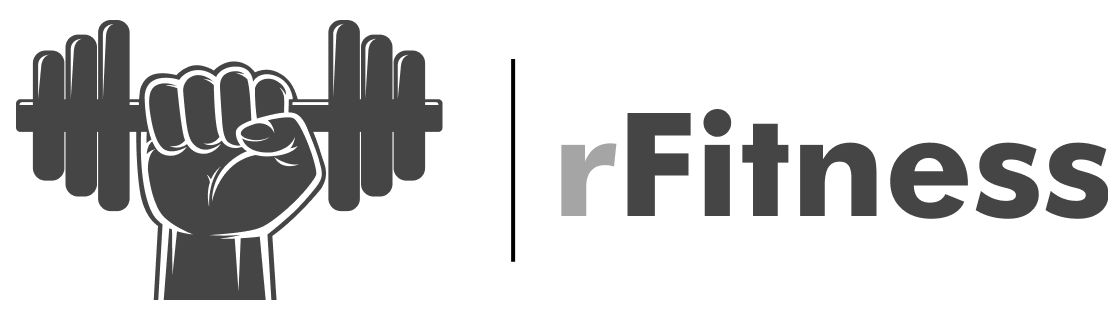
How to Create a Stress-Free Digital Workspace
Discover how to transform your digital environment into a calm, organized space that boosts productivity, reduces stress, and enhances your overall well-being with simple, effective strategies.
💪 Fitness Guru
22 min read · 2, Jan 2025

Introduction: The Rise of the Digital Workspace
In today’s fast-paced world, many of us find ourselves working from our computers or mobile devices for extended periods of time. The digital workspace has become our new reality. Whether it’s answering emails, collaborating on projects, or managing tasks, our screens are constantly engaged. However, this digital world can sometimes feel overwhelming—notifications, open tabs, cluttered desktops, and endless to-do lists create stress and chaos. The good news is, creating a stress-free digital workspace is not only possible but can greatly improve both your productivity and mental well-being. Let’s explore how you can transform your digital environment into a serene and organized space.
Step 1: Declutter Your Digital Space
The first step toward a stress-free digital workspace is to declutter. Just like a physical workspace, a disorganized digital space can lead to anxiety and decreased productivity. Start by organizing your desktop, emails, and files into folders that make sense. Sort through your desktop and get rid of unnecessary icons or files that only add to the visual noise.
It’s also important to manage your inbox. Unsubscribe from newsletters or promotional emails that you no longer read. Create filters or folders to organize emails by category, so you can easily find important messages without getting lost in a sea of unopened emails.
Taking the time to declutter and organize your digital space will help you feel more in control and reduce unnecessary distractions, giving you more mental clarity and focus throughout the day.
Step 2: Manage Your Notifications
While digital notifications are meant to keep us updated, they often interrupt our workflow and increase stress levels. Constantly being alerted to new messages, updates, or reminders can create a sense of urgency and anxiety. To create a more peaceful workspace, turn off non-essential notifications.
Set your phone and computer to “Do Not Disturb” mode when you need to focus, and disable alerts for less important apps, such as social media or news apps. For work-related communications, consider scheduling times to check your email or messages, rather than being constantly interrupted.
Managing your notifications allows you to create uninterrupted time to dive deep into tasks and improves your ability to concentrate without distractions.
Step 3: Prioritize and Organize Your Tasks
In a digital workspace, task management is key to reducing stress and staying productive. A cluttered to-do list or an overwhelming number of tasks can lead to burnout. Start by prioritizing your tasks—separate them into urgent, important, and less pressing categories. Tools like Trello, Asana, or Todoist can help you break down tasks into manageable chunks and track progress over time.
Make a habit of planning your day ahead of time. Allocate specific time blocks for each task and stick to them. Set realistic goals and avoid overloading your schedule. When you know what to focus on and when, it’s easier to avoid feeling overwhelmed.
By managing your tasks effectively, you ensure that you remain on top of your workload while preventing unnecessary stress.
Step 4: Use Tools and Apps for Streamlined Workflow
There’s no need to reinvent the wheel when it comes to managing your digital workspace. Numerous apps and tools are designed to help streamline your workflow and reduce stress. Start by using cloud storage services like Google Drive or Dropbox to keep all your documents accessible and organized, so you don’t waste time searching for files.
Task management tools like Slack, Microsoft Teams, or Zoom can help you stay connected and collaborate effectively without the need for endless emails or phone calls. Additionally, time management apps such as Pomodoro timers or RescueTime can help you stay on track and avoid burnout by encouraging regular breaks and focused work sessions.
The right tools not only help you stay organized but also save time and reduce mental strain.
Step 5: Create a Calm Digital Environment
The aesthetics of your digital workspace matter more than you might think. A visually chaotic desktop or background can add to your stress levels, making it harder to focus. Create a clean and minimalistic workspace by choosing a simple desktop wallpaper and organizing your apps or files in a neat, intuitive manner.
Consider using dark mode for apps and browsers to reduce eye strain. You can also personalize your workspace with calming images, soft color palettes, or motivating quotes that make you feel inspired and centered. A tidy and pleasant digital environment can have a positive impact on your mood and productivity, helping to create a stress-free atmosphere.
Step 6: Practice Digital Detoxes
While it’s essential to manage your digital workspace, it’s equally important to take time away from your screens. Overuse of digital devices can contribute to stress, fatigue, and mental burnout. Incorporating digital detoxes into your routine—such as taking breaks during the day, limiting screen time in the evenings, or designating weekends as tech-free zones—can help you reset and recharge.
Engage in activities that take you away from your devices, such as walking, reading, meditating, or spending quality time with loved ones. Disconnecting allows you to come back to your digital workspace feeling refreshed and ready to tackle tasks with renewed energy.
Step 7: Set Boundaries for Work-Life Balance
One of the most common sources of stress in a digital workspace is the lack of clear boundaries between work and personal life. With remote work becoming the norm, it’s easy to blur the lines between professional and personal time. This can lead to burnout and decreased productivity.
To combat this, set clear boundaries for when you will be “on” and when you will be “off.” Set a designated workspace at home where you can work without distractions. When you’re off the clock, make a conscious effort to disconnect from work-related emails, notifications, and tasks. Setting these boundaries is essential for maintaining a healthy work-life balance and preventing stress from spilling over into your personal life.
Conclusion: Transforming Your Digital Workspace for a Stress-Free Life
Creating a stress-free digital workspace is about more than just organizing files and emails—it’s about taking a holistic approach to your digital life. By decluttering, managing notifications, prioritizing tasks, using helpful tools, and setting clear boundaries, you can create an environment that fosters productivity, reduces stress, and enhances your well-being.
As technology continues to play a major role in our daily lives, it’s essential to create digital spaces that work for us, not against us. With these strategies in place, you can take control of your digital environment and work in a way that feels empowering and sustainable.
Q&A: Frequently Asked Questions About Creating a Stress-Free Digital Workspace
Q: How can I manage my notifications without feeling overwhelmed?
A: Start by disabling non-essential notifications for apps that aren’t time-sensitive. Set specific times during the day to check your emails or messages, and use "Do Not Disturb" mode when you need focused work time.
Q: What are some effective tools for organizing my digital tasks?
A: Tools like Trello, Asana, Todoist, and Microsoft To-Do can help you break down tasks, set priorities, and stay on top of deadlines. These tools help prevent task overload and enhance productivity.
Q: Can a cluttered desktop really affect my productivity?
A: Yes! A cluttered desktop can increase stress and decrease focus. Organize your desktop by creating folders and removing unnecessary files. A tidy workspace can help improve mental clarity and productivity.
Q: How can I ensure a healthy work-life balance in a digital workspace?
A: Set clear boundaries by designating specific work hours and a dedicated workspace. After hours, avoid checking work emails or notifications to ensure you have time to rest and recharge.
Q: Is it important to take digital detoxes regularly?
A: Absolutely! Regular digital detoxes—such as taking breaks during the day or setting tech-free times—are essential for reducing stress and preventing burnout. Disconnecting allows you to recharge and return to your work with fresh energy.
By following these steps and implementing simple changes to your digital workspace, you can create a stress-free environment that supports both your productivity and mental well-being. Take control of your digital life today, and enjoy the peace that comes with a calm, organized workspace
Similar Articles
Find more relatable content in similar Articles
© 2024 Copyrights by rFitness. All Rights Reserved.