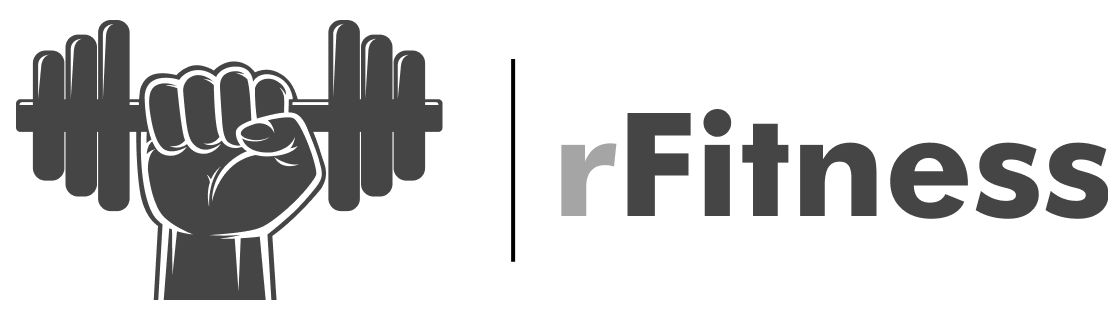
How to Build a Digital Photo Album That Tells Your Story
Creating a digital photo album is an art that combines nostalgia and modern technology. Learn how to craft an album that not only showcases your memories but tells a compelling story.
💪 Fitness Guru
23 min read · 4, Jan 2025

Introduction: The Power of Visual Storytelling
In a world overflowing with photos, a digital photo album serves as a unique way to organize and share your memories. It's more than just a collection of images—it’s a medium to tell your story. Unlike traditional photo albums, digital albums offer endless opportunities to create personalized narratives through not only images but also text, music, and design elements. Imagine flipping through a digital album that not only reminds you of the past but also lets you experience it through engaging captions, thematic sections, and creative layouts.
But how do you turn a pile of photos into a coherent and meaningful digital photo album? In this article, we will explore how to build a digital photo album that reflects your personal journey and memories in a captivating way.
Finding the Heart of Your Story
Every photo has a story to tell. Whether it’s a snapshot of a family gathering, a moment from a vacation, or a quiet, reflective image from your everyday life, each picture can contribute to a larger narrative. Before jumping into the process of selecting and arranging images, take a moment to think about what story you want your album to convey. Is it about a particular phase of your life, such as a wedding or the birth of a child? Or is it a more general representation of your journey—full of milestones, personal achievements, and everyday joys?
The key to creating a compelling album is identifying the story arc. Ask yourself: what emotions do you want to evoke? What is the message you want to communicate? This reflection will serve as the foundation for your digital photo album, guiding you through the selection of photos and the design of the album.
Curating Your Photos: Choosing the Best Moments
Once you’ve identified the overarching story you want to tell, the next step is to curate your photos. This is where the magic happens—transforming a large pool of images into a focused, meaningful collection.
Start by going through your photo library and selecting the pictures that resonate most with your chosen theme. Avoid the temptation to include every image; instead, focus on those that stand out for their emotional or visual impact. Look for moments that evoke strong memories or feelings, such as a candid smile, a significant event, or a moment of personal growth.
It’s also important to vary the types of photos you choose. A digital photo album that tells a great story will include not only beautiful, high-quality images but also different types of shots: wide landscapes, close-ups, candid moments, and posed portraits. Variety adds interest and depth to your story.
Organizing Your Photos: Creating a Timeline or Theme
Now that you’ve selected your best images, it’s time to organize them in a way that makes sense. You have several options when it comes to organizing your digital photo album:
a) Chronologically: If your story is one of growth or evolution, organizing your photos in a timeline can be powerful. This is particularly effective for albums about specific events, such as a wedding, vacation, or even a personal project that has unfolded over time.
b) Thematically: Another way to organize your album is by theme. This method works well for albums focused on specific topics or interests, such as travel, hobbies, or family. Group your photos into categories, like "Nature," "Family," "Celebrations," or "Quiet Moments."
c) Mix and Match: If your story doesn’t fit neatly into one category, you can always combine chronological and thematic approaches. For example, you can create a timeline that weaves in thematic chapters, like adding sections for “Vacation Memories” or “The First Year” of a newborn’s life.
Whatever method you choose, the goal is to ensure the flow of your album feels natural and cohesive. Transition smoothly from one section to the next, guiding the viewer through your story.
Adding Personal Touches: Text, Music, and Design
What makes a digital photo album unique is the ability to add personal touches that further enrich the story. Don’t just let your photos do the talking—use captions, anecdotes, and design elements to enhance the narrative.
1. Captions and Stories
Along with the images, include short captions or even longer stories to provide context. These personal reflections can make your album feel more intimate and real. For example, a simple caption like “Our first family vacation to the beach” can transport the viewer back to that moment, while a more detailed story about what made the trip special can deepen the emotional connection.
2. Incorporating Music
Many digital photo album platforms allow you to add music to your album, giving it an even more personal touch. Choose songs that complement the mood of your album. For a wedding album, you might select romantic ballads, while a travel album might benefit from upbeat, adventurous tunes. Music can turn the experience of viewing your album into a multisensory journey.
3. Creative Layouts and Design
The design of your album is just as important as the content. Choose a layout that fits your story—whether it’s a minimalist design that lets the photos shine, or a more artistic one with decorative elements that complement the theme. Many platforms also offer templates that can make it easier to create a polished, visually pleasing album.
Choosing the Right Digital Platform
To bring your vision to life, selecting the right platform to create your digital album is crucial. There are numerous digital photo album tools available today, ranging from simple apps to more advanced design software. When choosing a platform, consider factors like:
a) Ease of Use: Choose a platform that fits your level of comfort with technology. Some tools are user-friendly with drag-and-drop features, while others offer more creative flexibility but might require a learning curve.
b) Customization Options: Look for platforms that allow for significant customization, from adding text to adjusting layouts and colors. This will give you the freedom to craft the album you envision.
c) Sharing Capabilities: Many platforms allow you to share your album digitally, either via links or social media integration. This makes it easy to share your story with friends and family.
d) Cost: Some platforms offer free basic services, while others may charge for premium features or printing options.
Some popular platforms include Shutterfly, Google Photos, and Mixbook, but do your research to find the one that best suits your needs.
Conclusion: Preserving and Sharing Your Story
Building a digital photo album is a rewarding and creative process. It’s an opportunity to reflect on your experiences, highlight meaningful moments, and craft a narrative that goes beyond just images. The beauty of digital photo albums lies in their flexibility—whether you’re capturing a special event, chronicling a year of your life, or telling an ongoing story, you have the tools to make it uniquely yours.
As you create your album, remember that the most important element is the story it tells. Make it personal, meaningful, and reflective of who you are and what matters most to you. When done well, your digital photo album will become a treasured keepsake, a snapshot of your life that you’ll enjoy revisiting for years to come.
Q&A: Building a Digital Photo Album
Q: How do I decide which photos to include in my digital album?
A: Focus on selecting photos that best represent your story or theme. Choose images that evoke emotion, showcase important moments, and offer variety in composition and content.
Q: What if I don’t have a theme or specific story in mind for my album?
A: Don’t worry! You can create a digital album based on a collection of images from a specific period, like a year or a season, or simply a mix of your favorite moments.
Q: How can I make my digital album stand out?
A: Personalize it with captions, stories, and creative design elements. Choose music that fits the mood, and experiment with different layouts to create a visually engaging experience.
Q: What are some good platforms to use for creating a digital photo album?
A: Some popular options include Shutterfly, Google Photos, Mixbook, and Canva. Choose one that offers customization options, user-friendliness, and sharing capabilities that match your needs.
Q: How can I share my digital photo album with others?
A: Most platforms allow you to share albums via email, social media links, or by creating private, shareable links. You can also print physical copies if desired.
Similar Articles
Find more relatable content in similar Articles

Eco-Fitness: Training While Helping the Environment...
Eco-Fitness is a transformativ.. Read More

The Skin-Food Connection: What to Eat for Acne-Free, Radiant..
What you eat directly shapes .. Read More

Anti-Aging on a Plate: Foods That Keep Your Skin Youthful an..
What you eat reflects on your.. Read More

Parenting and Fitness: Turning Playtime Into Workouts...
Discover how parents can seaml.. Read More
© 2024 Copyrights by rFitness. All Rights Reserved.