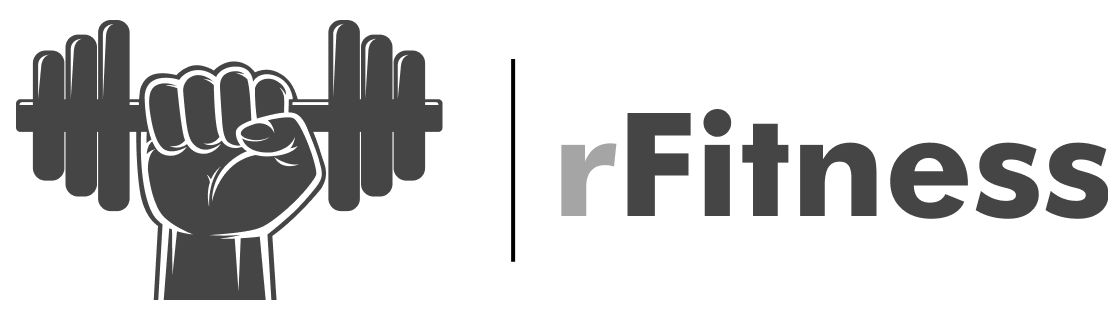
The Art of Decluttering Your Digital Files
Learn how organizing your digital world can boost your productivity, reduce stress, and help you regain control of your digital space with simple yet effective decluttering techniques.
💪 Fitness Guru
21 min read · 4, Jan 2025

The Digital Age of Disorganization
In today’s fast-paced world, the constant influx of digital information can often feel overwhelming. Emails, photos, documents, videos, and software updates flood our devices, and before we know it, our desktops and storage systems are a chaotic mess. But what if the key to a more organized, productive life lies in the art of digital decluttering? Digital clutter, much like physical clutter, creates distractions, wastes time, and saps energy. It steals focus and can even hinder our creativity. Yet, as simple as it sounds, the act of decluttering your digital files can free you from this overwhelming tide and bring order to your digital life.
The first step toward reclaiming your digital space is recognizing that this mess, while intangible, has real consequences. Slow devices, disorganized systems, and wasted hours searching for files are all telltale signs that your digital environment needs a clean-up. Decluttering your files isn't just about aesthetics; it’s about creating an efficient space where you can work, create, and play without unnecessary distractions.
The Benefits of Digital Decluttering
The benefits of a digital declutter go far beyond a tidy desktop. By eliminating unnecessary files and organizing your data, you pave the way for a smoother, more streamlined experience. Here’s why it’s so important:
1. Increased Productivity
A cluttered digital workspace can cause stress, confusion, and frustration. When files are disorganized, it takes longer to find what you need. By clearing out the junk and categorizing your important documents, you’ll be able to access them in a fraction of the time. This results in a significant increase in productivity as you focus on tasks instead of searching for files.
2. Enhanced Mental Clarity
Studies show that digital clutter is directly linked to mental clutter. When your computer is overloaded with disorganized files, you subconsciously feel overwhelmed. A digital declutter can reduce stress and clear your mind, allowing you to think more clearly and make better decisions.
3. Faster Devices and Better Performance
Old files, forgotten software, and unused programs can slow down your computer. By deleting unnecessary files and applications, you can improve your device’s performance and speed. This will save you time and prevent unnecessary headaches.
4. Boosted Creativity
A tidy, organized digital space can also stimulate creativity. With fewer distractions, your brain can focus on the important tasks at hand. Whether you’re writing, designing, or brainstorming, an organized system helps you channel your energy into your creative pursuits.
How to Start Decluttering Your Digital Files
Now that you understand the benefits of a digital declutter, it's time to take action. Here are a few simple steps you can follow to start organizing your files and reclaim your digital space:
1. Assess the Situation
The first step is to assess your current digital state. Take a look at your desktop, documents folder, email inbox, and other storage systems. What’s taking up unnecessary space? What files are outdated or irrelevant? By gaining an understanding of the mess, you can develop a strategy for sorting through it.
2. Organize Your Files into Folders
Create a clear folder structure that makes sense for your files. For example, you can create folders based on categories like "Work," "Personal," "Projects," and "Important." Within these folders, create subfolders for different topics or clients. This will help you easily locate any file in seconds.
3. Delete Old or Redundant Files
Be ruthless in deleting files you no longer need. Old drafts, redundant documents, and outdated images just take up space. Don’t hesitate to throw them away. You can also move non-essential files to external storage devices or cloud storage to keep your main device less cluttered.
4. Use Cloud Storage
Cloud storage is an excellent way to keep important files safe without overloading your device. Services like Google Drive, Dropbox, or OneDrive provide ample space for storing large files. You can also access them from multiple devices, ensuring you always have your important documents on hand.
5. Automate File Management
There are several tools available to help automate the process of decluttering. For example, you can set up automatic file backups or organize downloads into specific folders. Automation tools like Hazel (for Mac) or File Juggler (for Windows) can help you keep your digital files organized with minimal effort.
Keeping Your Files Organized: The Maintenance Plan
Decluttering your digital space isn’t a one-time activity. It’s something you should consistently maintain. Set aside some time each week or month to check and clean up your digital files. Here’s how to stay on top of things:
1. Regularly Empty Your Downloads Folder
The Downloads folder can quickly become a dumping ground for random files. Get into the habit of checking and organizing this folder regularly. Delete files you don’t need and move others to their appropriate places.
2. Organize Your Email Inbox
Just like your physical mailbox, your email inbox can become a mess if you’re not careful. Unsubscribe from unwanted newsletters, delete old emails, and archive important messages to keep things neat.
3. Take Advantage of Tags and Labels
Most operating systems and email providers allow you to tag or label files for easy identification. Use tags to quickly categorize important files. This will make it easier to search for specific documents without sifting through endless folders.
4. Set Up Backup Systems
To avoid losing important files, set up a backup system that ensures your files are regularly backed up. Use cloud storage or an external hard drive to keep your data safe from unexpected crashes or loss.
Conclusion: Embrace the Digital Declutter for a More Productive Future
In conclusion, decluttering your digital files isn’t just about cleaning up your computer – it’s about creating a healthier, more organized approach to your digital life. A decluttered digital space offers numerous benefits, from better productivity and mental clarity to improved device performance and creativity. By following the steps outlined in this article, you can begin the process of digital decluttering and experience the transformative power of an organized workspace. Remember, this isn’t a one-time fix but an ongoing practice that will continue to serve you as your digital life evolves. Start decluttering today, and unlock the potential of a more organized, efficient, and peaceful digital world.
Q&A: Your Digital Declutter Questions Answered
Q: How often should I declutter my digital files?
A: It’s recommended to set aside time for decluttering once a month or every few weeks. Regular check-ins can help you stay on top of any digital clutter and prevent overwhelming messes from building up.
Q: What should I do with files that I don’t want to delete but don’t need right now?
A: You can archive these files or move them to cloud storage or an external hard drive. This will free up space on your main device while ensuring that important documents are still accessible when needed.
Q: Are there any tools to help automate digital decluttering?
A: Yes, there are several tools like Hazel for Mac or File Juggler for Windows that can help automate the process of sorting, deleting, or archiving files. These tools can save you a lot of time and effort in managing your digital space.
Q: How can I stay motivated to keep my files organized long-term?
A: The key is to make organizing a habit. Set aside a specific time each week to clean up your files. Additionally, remember the benefits of a decluttered space, such as improved productivity and less stress, which can keep you motivated.
Q: What should I do if I accidentally delete an important file?
A: Most devices and cloud storage services have a trash or recycle bin feature. If you accidentally delete something important, check these areas first. You can often restore deleted files from there.
Similar Articles
Find more relatable content in similar Articles

The Skin-Food Connection: What to Eat for Acne-Free, Radiant..
What you eat directly shapes .. Read More

Parenting and Fitness: Turning Playtime Into Workouts...
Discover how parents can seaml.. Read More

Eco-Fitness: Training While Helping the Environment...
Eco-Fitness is a transformativ.. Read More

Anti-Aging on a Plate: Foods That Keep Your Skin Youthful an..
What you eat reflects on your.. Read More
© 2024 Copyrights by rFitness. All Rights Reserved.