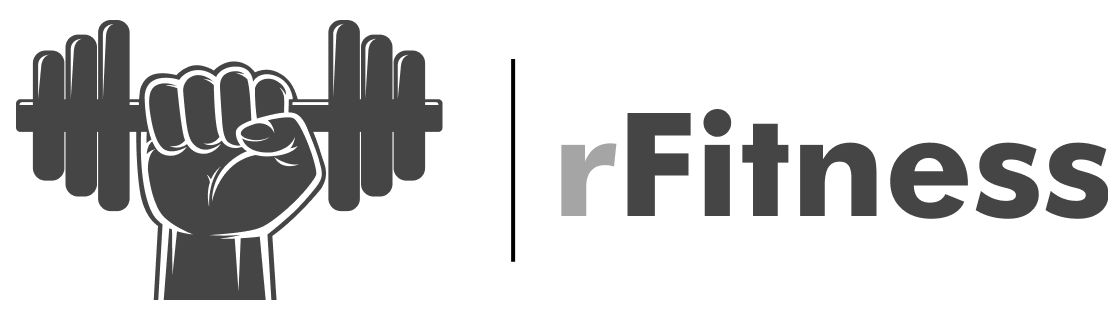
Digital Clutter Is the New Mess: How to Declutter Your Online Life
In today’s digital age, online clutter has become as overwhelming as physical clutter. This guide explores how to effectively declutter your digital life, reclaim your time, and improve your mental clarity.
💪 Fitness Guru
52 min read · 7, Apr 2025

Introduction: The Hidden Dangers of Digital Clutter
In a world where technology rules almost every aspect of our daily lives, managing digital clutter has become just as essential as decluttering our homes or offices. Digital clutter refers to the overwhelming accumulation of unorganized files, emails, apps, notifications, and digital accounts that can clutter our devices and, more importantly, our minds. While we focus on organizing our physical space, the state of our digital lives often goes unnoticed—until it starts affecting our productivity, mental well-being, and even relationships.
Many people think of digital clutter as a minor nuisance, but it can have serious implications for mental health. Studies have shown that a disorganized digital environment can lead to feelings of stress, overwhelm, and decreased efficiency. The constant barrage of emails, social media updates, notifications, and endless files can be mentally exhausting. The result? A feeling of being perpetually behind, stressed, and disconnected from what truly matters.
This article will guide you through the process of identifying digital clutter, understanding its impact, and most importantly, learning how to effectively declutter your online life. By following these strategies, you can create a more organized, productive, and peaceful digital world—one that supports your goals, reduces stress, and gives you back control.
1. Understanding Digital Clutter: More Than Just Mess
What Is Digital Clutter?
Digital clutter encompasses all the bits of information that are disorganized, redundant, or simply no longer necessary, leading to unnecessary distractions and mental strain. This could be anything from unused apps and overflowing email inboxes to thousands of unread notifications and cluttered cloud storage. Digital clutter can accumulate over time in ways that feel just as intrusive as physical mess, but without an immediate visual cue to inspire action.
The following are some common types of digital clutter:
- Emails: Overflowing inboxes filled with promotional messages, outdated emails, and unread threads can overwhelm your digital life.
- Files and Folders: Disorganized files on your computer, cloud storage, or mobile device can make it difficult to find important documents.
- Apps and Notifications: Apps you no longer use, and constant notifications from social media, news outlets, and messaging platforms, can become constant distractions.
- Social Media Overload: Too many accounts, excessive followers, and a constant flow of irrelevant content contribute to digital noise.
Why Does Digital Clutter Matter?
The effects of digital clutter are far more significant than just the inconvenience of not being able to find a file. According to a study by the University of California, Irvine, and the Institute for the Future, “information overload” can decrease cognitive ability and lead to decision fatigue. The overwhelming flood of digital information impacts our focus, productivity, and even our mental health. People spend an average of 6 hours and 42 minutes a day interacting with their devices, which often increases stress levels and reduces the quality of personal time.
2. The Psychology of Clutter: How Digital Clutter Affects Your Mind
Mental Load and Cognitive Overload
Every email you leave unchecked, every notification you ignore, and every unused app you neglect adds to your mental load. This cumulative stress can manifest in ways that are hard to recognize immediately but can seriously hinder productivity. In fact, cognitive overload—when the brain is overwhelmed with too much information or responsibility—can significantly impair decision-making, memory retention, and emotional regulation.
The psychological burden of digital clutter often leads to a feeling of “digital exhaustion.” This phenomenon occurs when people feel mentally drained due to the constant demands of managing and reacting to digital information. People may notice their stress levels rise, their focus falter, or their overall energy deplete from a seemingly endless cycle of emails, messages, and online alerts.
Information Anxiety: The Fear of Missing Out (FOMO)
Another significant psychological impact of digital clutter is the anxiety of missing out. With the constant barrage of notifications, messages, and updates, many people feel pressured to keep up with everything happening online. The anxiety of missing an important email, an update from a friend, or a social media trend can cause a perpetual state of unease.
This “Fear of Missing Out” (FOMO) often drives individuals to keep checking their phones or computers, leading to unproductive work habits and higher stress levels. Constantly being in “alert mode” is detrimental to mental well-being and productivity.
3. The Impact of Digital Clutter on Productivity
Distraction and Decreased Focus
Digital clutter is a silent productivity killer. When our devices are cluttered with notifications and apps, we constantly experience distractions that pull us away from important tasks. Research from the University of California has shown that it takes an average of 23 minutes and 15 seconds to regain focus after being distracted. This disruption affects both personal and professional tasks and can significantly lower work performance.
When your digital environment is disorganized, finding the right document or task often becomes a time-consuming ordeal. This results in wasted time and frustration, making even simple tasks feel like monumental efforts. The inability to easily access important information increases cognitive load and diminishes the quality of work.
Mental Clarity and Focused Work
A decluttered digital space enables better mental clarity. When the digital environment is organized, there are fewer distractions, leading to more focus and efficiency. Instead of spending time sifting through irrelevant emails or trying to find that important file, you can dedicate that energy to more productive activities.
One of the greatest benefits of decluttering is the reduction in decision fatigue. With fewer distractions and a cleaner digital workspace, your mind can focus on making better, more meaningful decisions, ultimately increasing your productivity and efficiency.
4. How to Declutter Your Digital Life: Step-by-Step Guide
Step 1: Organize Your Emails
Emails are one of the largest contributors to digital clutter. Here’s how you can tackle them:
- Unsubscribe from Unnecessary Emails: Use tools like Unroll.me to unsubscribe from newsletters or promotional emails that no longer serve you.
- Use Folders and Labels: Create specific folders or labels to categorize important emails and sort them by priority or subject.
- Set Time Blocks for Checking Emails: Instead of checking emails throughout the day, designate specific times to review and respond to messages.
Step 2: Clean Up Your Digital Files
- Delete Unnecessary Files: Go through your computer or cloud storage and delete files you no longer need. Start with duplicates, outdated documents, and unused media.
- Organize Your Files: Group files by category (e.g., work, personal, projects). Create a logical folder structure that is easy to navigate.
- Use Cloud Storage Effectively: Move documents to cloud storage services like Google Drive or Dropbox, which will help keep them organized and accessible from multiple devices.
Step 3: Manage Your Apps and Notifications
- Uninstall Unused Apps: Remove apps you no longer use. If you're not using them on a regular basis, they are just adding to your digital clutter.
- Turn Off Unnecessary Notifications: Review your notification settings on apps, social media, and email to turn off notifications that aren’t critical to your well-being.
- Limit Social Media Use: Set boundaries for social media use to prevent information overload. Consider using apps like Forest or RescueTime to track and limit screen time.
Step 4: Streamline Your Digital Accounts
- Delete or Archive Unused Accounts: Review your digital accounts, whether for shopping, social media, or subscriptions. Archive or delete accounts you no longer use.
- Use a Password Manager: Password managers can help keep track of your credentials, simplifying your digital life and preventing you from storing passwords in insecure ways.
Step 5: Set Up Digital Routines
- Daily Digital Detox: Set aside time every day to disconnect from your devices. This could mean a no-screen hour before bed or a weekend digital cleanse.
- Create Tech-Free Zones: Establish areas in your home or workspace where digital devices are not allowed to help create mental boundaries and prevent constant digital engagement.
5. Tools and Apps to Help You Declutter
Email Management Tools:
- Clean Email: Automatically organizes and declutters your inbox by categorizing emails and unsubscribing from unnecessary lists.
- Unroll.me: Helps you unsubscribe from unwanted email lists and consolidates others into a single daily digest.
Task Management and Organization Apps:
- Trello or Asana: These project management tools help you organize tasks, keep track of deadlines, and eliminate the need for scattered to-do lists.
- Evernote or Notion: These note-taking apps can centralize your ideas, files, and to-do lists in one easy-to-access platform.
Digital Well-being Tools:
- Forest: Helps reduce phone addiction by encouraging you to stay focused on tasks without distractions.
- Freedom or Cold Turkey: Apps that block distracting websites and apps, allowing you to focus on work without digital interruptions.
6. Digital Minimalism: A Philosophy to Live By
What Is Digital Minimalism?
Digital minimalism is a concept that emphasizes the deliberate reduction of unnecessary digital interactions. It’s a mindset that encourages individuals to embrace technology in a way that maximizes its benefits while minimizing the stress and distractions it can cause. This philosophy was popularized by Cal Newport, author of Digital Minimalism, who advocates for decluttering your digital life to create more space for meaningful activities and relationships.
In the context of digital clutter, digital minimalism involves being intentional about which tools, apps, and platforms you engage with, and eliminating those that don’t add significant value to your life. By following digital minimalism principles, you can reduce your screen time, lower your cognitive load, and focus more on what truly matters.
How to Apply Digital Minimalism to Your Life
- Conduct a Digital Audit: Start by evaluating all the apps, accounts, and devices you use. Ask yourself: which ones are truly essential? Which ones add value, and which ones simply waste your time or contribute to digital clutter?
- Be Intentional About New Apps and Devices: Before adding any new apps, devices, or accounts, consider whether they align with your goals and lifestyle. If not, avoid them.
- Schedule ‘Tech Sabbaths’ or Digital Detox Days: Designate one day a week or month as a “tech sabbath,” where you completely disconnect from your digital devices. This practice helps reset your relationship with technology and reduces the urge to constantly check your phone or email.
7. Reclaiming Your Digital Focus: Strategies for Enhanced Productivity
Embracing the Power of Focused Work
One of the most significant challenges digital clutter poses is the constant distraction that interrupts focused work. Whether you’re working on a project, writing a report, or simply reading a book, digital distractions can fragment your attention and make it harder to stay productive. According to research from the University of California, Irvine, it takes an average of 23 minutes to regain full focus after an interruption. This means that each digital distraction—whether it’s a phone notification, an email alert, or a social media ping—adds significant time to your tasks.
To combat digital clutter’s negative impact on focus, the following strategies can help:
- Use Time-Blocking Techniques: Allocate specific blocks of time throughout the day for different tasks. During these periods, eliminate all digital distractions. For example, set aside 60 minutes to work on a project and turn off your email and social media notifications during that time.
- Utilize the Pomodoro Technique: This time-management method involves working for 25-minute intervals, followed by a 5-minute break. After four intervals, take a longer 15-minute break. This structure helps maintain focus while preventing burnout.
- Turn Off Notifications: One of the easiest ways to regain control of your digital environment is by disabling unnecessary notifications. Only keep notifications for high-priority apps or communications (e.g., work-related messages or calls from family).
- Limit Multitasking: The allure of multitasking is tempting, but studies have shown that multitasking can lower efficiency and increase mental fatigue. Focusing on one task at a time leads to higher-quality work and reduced stress levels.
Tech Tools for Focused Work
- Focus@Will: A music service that provides background sounds scientifically engineered to enhance focus and productivity.
- Freedom: A website blocker that can help you stay focused by blocking distracting websites during set periods.
- StayFocusd: A Chrome extension that helps you limit time spent on distracting websites by setting time limits or blocking them entirely.
8. Declutter Your Social Media
The Impact of Social Media on Digital Clutter
Social media platforms are a massive contributor to digital clutter. With notifications, endless streams of content, and an ever-growing list of followers, it’s easy to feel overwhelmed by the sheer volume of social media interactions. Studies have shown that spending excessive time on social media can lead to decreased productivity and feelings of anxiety or inadequacy, particularly due to comparison with others.
To minimize the mental strain caused by social media, try the following tactics:
- Audit Your Social Media Accounts: Take inventory of all the platforms you’re active on and assess whether they’re still relevant or necessary. Unfollow accounts that don’t provide value, and consider deactivating accounts you no longer use.
- Use Social Media Scheduling Tools: If you manage social media for work or personal projects, tools like Buffer, Hootsuite, or Later can help you schedule posts in advance, allowing you to minimize the time you spend actively on social media.
- Set Time Limits on Social Media: Apps like Instagram, Facebook, and Twitter often have built-in tools to help limit your time on the platform. Set daily limits for how long you’ll allow yourself to scroll through your feeds.
- Practice Mindful Social Media Use: Before scrolling through your feeds, ask yourself why you’re using social media. Are you trying to connect with others, learn something, or simply pass the time? Being mindful of your social media usage can help you better manage digital clutter.
9. Streamlining Your Digital Devices
Organizing Your Devices for Maximum Efficiency
Clutter doesn’t just exist on the internet or in your email inbox—it can also accumulate on your devices. Laptops, smartphones, tablets, and smartwatches often get bogged down with apps, files, and settings that you no longer need or use. This digital disorganization makes it harder to navigate your devices and slows down your daily tasks.
Here’s how to streamline your devices:
- Organize Your Desktop: Your computer’s desktop is often the first thing you see when you log in. Keep it clean and clutter-free by organizing files into folders and removing unnecessary shortcuts or documents.
- Delete Unused Apps: Periodically go through your phone or tablet to remove apps you no longer use. These apps not only take up storage space but can also add to your distractions.
- Maintain Regular Backups: Backing up important files on your devices helps protect your data while keeping your devices uncluttered. Cloud storage services like iCloud, Google Drive, and OneDrive can help ensure your files are safely stored.
The Importance of Regular Maintenance
Just like physical clutter requires regular maintenance, so does your digital space. Set aside time every month to review and tidy up your digital devices and online accounts. A consistent maintenance schedule ensures your digital environment stays organized and efficient over time.
10. Embracing Digital Minimalism for Mental Health
Reducing Digital Overload for Better Mental Health
The link between digital clutter and mental health is real. Constant exposure to notifications, emails, and social media can cause stress, anxiety, and burnout. By embracing the principles of digital minimalism, you can reclaim control over your digital life, reduce mental clutter, and improve your overall well-being.
- Disconnect to Reconnect: Taking time away from digital devices—whether it’s a few hours or a weekend digital detox—can refresh your mind and allow you to reconnect with the present moment. This helps combat digital fatigue and boosts mental clarity.
- Foster Healthy Digital Habits: Practice setting boundaries around your screen time. Turn off devices at least one hour before bed, and engage in relaxing activities such as reading, meditating, or spending time in nature.
- Cultivate a Digital Balance: Embrace technology in a balanced way that enhances your life, rather than detracting from it. Prioritize offline connections, self-care, and meaningful hobbies that foster personal growth and reduce the influence of digital distractions.
Conclusion
In today’s hyper-connected world, digital clutter is becoming an ever-growing concern. From endless notifications and unnecessary apps to overflowing email inboxes and constant social media updates, it can be difficult to maintain focus and balance. Yet, the impacts of this digital overload go beyond simple inconvenience; they affect our productivity, mental health, and overall well-being.
By embracing strategies like digital minimalism, setting boundaries, organizing devices, and curating mindful social media use, individuals can reclaim control over their digital environments. These practices can reduce stress, improve focus, and lead to a healthier relationship with technology. Whether you begin by decluttering your email inbox or practicing a digital detox, small steps can lead to significant changes.
Ultimately, achieving a clutter-free digital life is not about abandoning technology but about using it in a way that aligns with your values and enhances your life. It’s about intentionally choosing what you engage with, avoiding unnecessary distractions, and creating time for the meaningful experiences and relationships that technology can sometimes overshadow.
By implementing these techniques, you can create a more streamlined, intentional digital environment that supports your personal and professional goals, without overwhelming your mental space. It’s time to take back control from digital clutter and live a more focused, fulfilling life, both online and offline.
Q&A
Q1: What is digital clutter?
A1: Digital clutter refers to the overwhelming accumulation of unnecessary digital files, apps, notifications, emails, and other online distractions that contribute to stress and hinder productivity.
Q2: How can digital clutter affect my mental health?
A2: Constant exposure to digital distractions can lead to anxiety, mental fatigue, and stress. It disrupts focus and contributes to feelings of being overwhelmed, which negatively impacts mental well-being.
Q3: What is digital minimalism?
A3: Digital minimalism is the practice of intentionally reducing unnecessary digital interactions, apps, and content. The goal is to use technology in a way that enhances your life and mental clarity.
Q4: What’s a good first step to declutter my digital life?
A4: A great first step is to conduct a digital audit. Evaluate your apps, email subscriptions, and social media platforms to identify what’s adding value and what’s just creating noise.
Q5: How can I stay focused while working digitally?
A5: Use techniques like time-blocking, the Pomodoro technique, and turning off non-essential notifications. These methods help create structured time for focused work, reducing distractions.
Q6: How do I clean up my social media accounts?
A6: Begin by unfollowing accounts that no longer align with your goals or values. You can also use apps like Hootsuite to schedule posts and limit time spent on social media.
Q7: What’s a digital detox and how do I do it?
A7: A digital detox involves taking a break from digital devices, usually for a set period (like a weekend or a few hours daily). It helps reset your relationship with technology and reduces screen time.
Q8: Can organizing my digital devices improve productivity?
A8: Yes! Decluttering your devices—removing unnecessary apps, organizing files, and setting up clear workflows—improves efficiency, reduces stress, and makes it easier to find what you need.
Q9: What are some tech tools to help reduce digital clutter?
A9: Tools like Freedom, StayFocusd, and Evernote can help block distractions, keep tasks organized, and create focus sessions, all of which contribute to reducing digital clutter.
Q10: How often should I perform a digital decluttering session?
A10: Aim for monthly sessions where you clean up your email inbox, remove old files, and review your apps and subscriptions. This keeps your digital space organized and reduces accumulation.
Similar Articles
Find more relatable content in similar Articles

The Skin-Food Connection: What to Eat for Acne-Free, Radiant..
What you eat directly shapes .. Read More

Parenting and Fitness: Turning Playtime Into Workouts...
Discover how parents can seaml.. Read More

Anti-Aging on a Plate: Foods That Keep Your Skin Youthful an..
What you eat reflects on your.. Read More

Eco-Fitness: Training While Helping the Environment...
Eco-Fitness is a transformativ.. Read More
© 2024 Copyrights by rFitness. All Rights Reserved.